Video to GIF Maker
Create a GIF from any video. Our online video to GIF editor puts the creative power in your hands
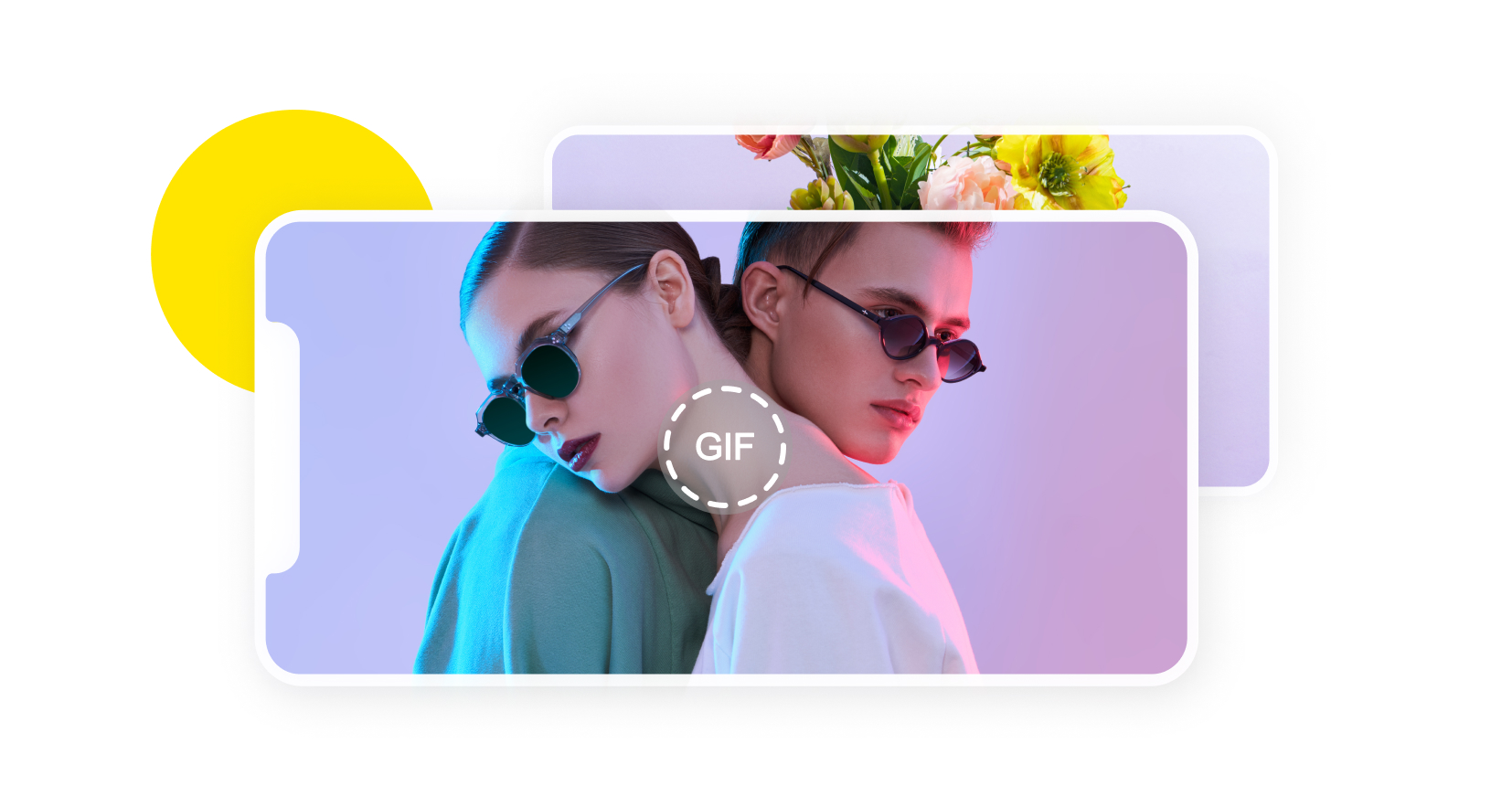
Our partners
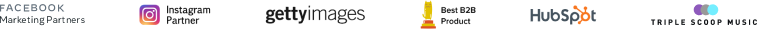
GIF Maker
Create a GIFFast and Easy GIF Creation
Creating the perfect GIF from any video is quick and easy with our online GIF maker. You can also add text to GIF, cut your GIF and even resize GIF. Use our search bar to easily find the GIF footage you like or upload your own. Pair the footage with the matching text style of your choice and viola – the perfect share-worthy result.
Convert Video to GIF in Seconds
Turning your video into a GIF is easy. Our online video maker is designed to help you convert mp4 to GIF in a few simple steps. You can also add text to GIF, cut your GIF and even resize GIF.
Business GIF Maker
Use our business GIF maker to boost your brand and reach your audience in an engaging way. You can easily upload your own fonts and colors and even watermark for the ultimate touch.
MP4 to GIF
Convert your MP4 into a GIF in a few simple steps. After you upload your MP4 file you can either export it as GIF or edit it using our online video editor.
Customize Your GIF
Promo’s online library features millions of videos that can be paired with our custom-designed text styles. Endless creative GIF options.
How to Convert MP4 to GIF
Upload a Video
To start using our GIF converter, upload any video or choose one from our vast footage library.
Add Text to GIF
Use our markers to choose the footage you want to use. Add Text by choosing one of our text styles and fonts. Once finished, click on Save & Preview
Download & Share Your GIF
Publish your project and then choose export as GIF. You can also share it to all your social media platforms with just one click.
Why Create GIFs With Promo
Easy-to-Use
We focus on user experience. Not only is our online GIF maker super simple, but you will be thrilled by how professionally made your new GIFs will look and feel. It’s the best of both worlds in easy-to-use software straight from your browser.
Creative Power
Let’s face it, GIFs you find easily online are way overplayed and lack originality. That’s why you should create your own GIFs. Our user experience is all about creativity through simplicity. We make it easy to edit your videos, convert them to a GIF, and have a finished product you can be super proud to share. Create as many GIFs as you can imagine!
Resize GIF for Social Media
Our online GIF editor ensures that your animated GIFs will be optimized for sharing on all social media platforms. Easliy resize GIF for your preferred size in a click.
What Our Clients Say
Frequently Asked Questions
How to make a GIF from a video?
Simple. Import your video to Promo.com’s GIF converter. Easily edit GIF animations using the editing tools straight from your browser. Hit Download and voila! You’ve got yourself a custom GIF.
What is the best GIF maker?
Well, we’d hate to toot our own horn, but with Promo.com, you’re not just making custom GIFs, you can also edit GIF animations with just a few clicks. No installation necessary.
Can GIFs be used commercially?
The only way to use a GIF for your business marketing is to get a license from its creator…unless you’re the creator! Make your own GIF that looks professional and makes an impact on your business. Start generating some serious leads!
How to edit a GIF?
You can edit your GIF as soon as you upload your video to our GIF maker. Promo.com makes it easy to Crop, Add Text, and Resize your GIF as needed. You can even add custom elements from our media library.
There's so much more you can do with Promo
If you’re looking for a GIF Maker, we’ve got your back. However, there’s much more to do on Promo.com. Explore our collection of online tools and start creating better videos today.

Explore More Online Tools
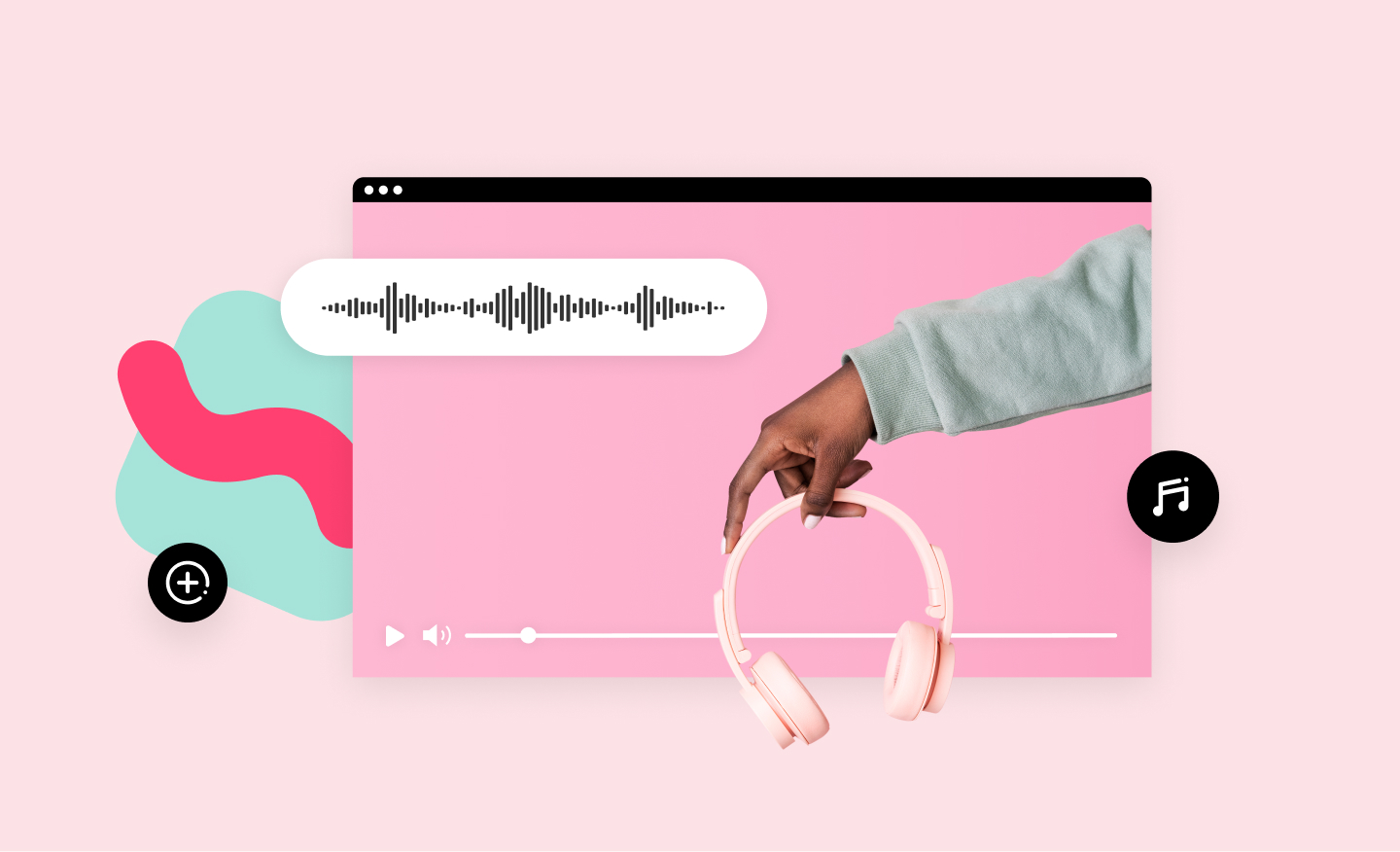
Online MP4 Editor
Create stunning videos and edit your MP4 video files online. Using our MP4 editor you can add your own text, music, and logo. No installation required.
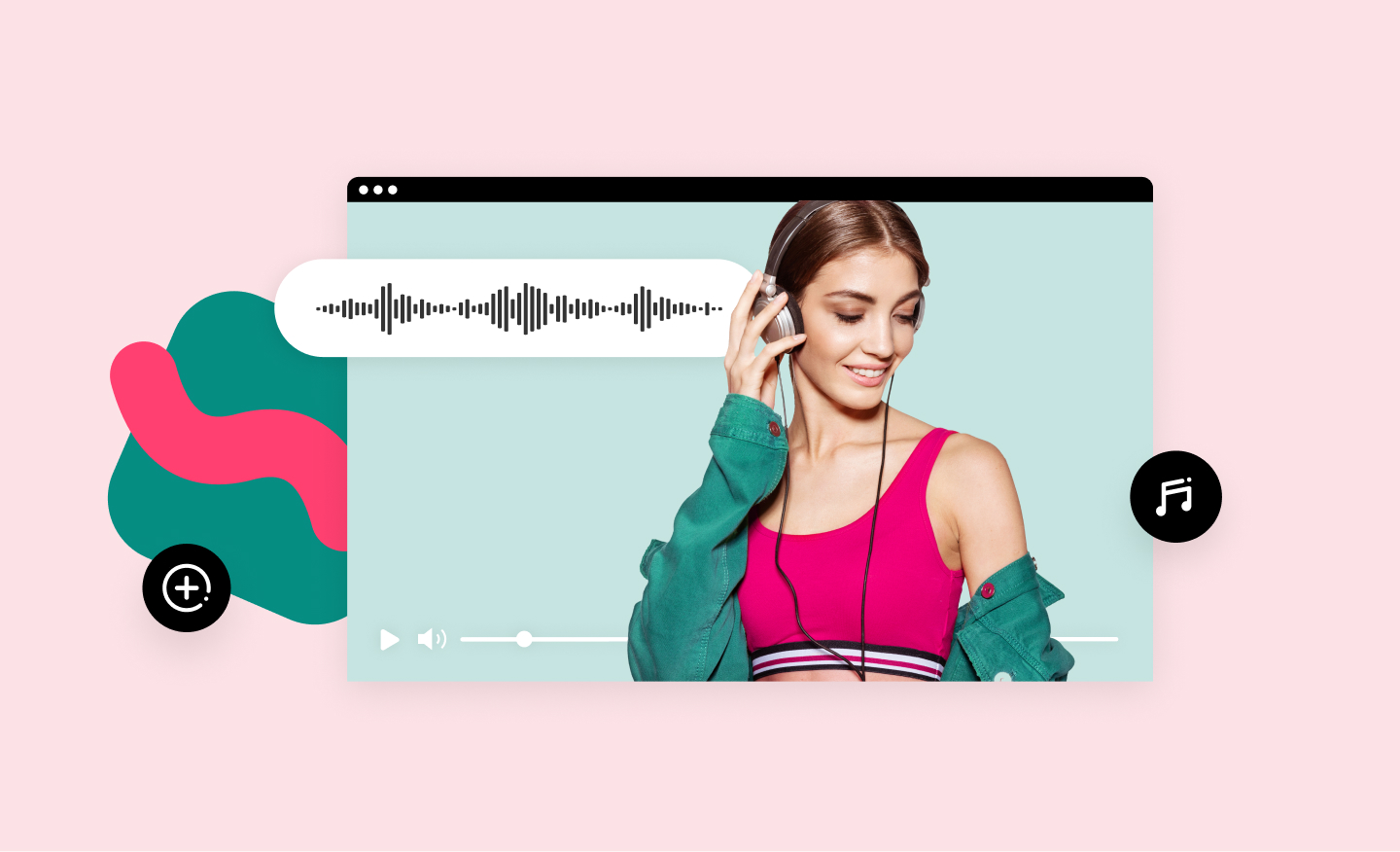
Add Music to Video
Add audio tracks to your video in no time using Promo’s online video editor. It's easy, free and completely online. Upload your own music or choose one from our audio library, pre-approved for all social media platforms.

Online Video Cutter
Our online video cutter makes removing any unwanted video footage easy and fast. Cut and trim sections from your video quickly and without losing quality.

Birthday Video Maker
Create birthday memories that will last forever with Promo.com's easy-to-use happy birthday video maker. A unique and special way to celebrate someone's special day.