Video Compilation Maker
Join and combine multiple videos in minutes. Choose from animated text styles, background music, transitions and more for the best video compilation.
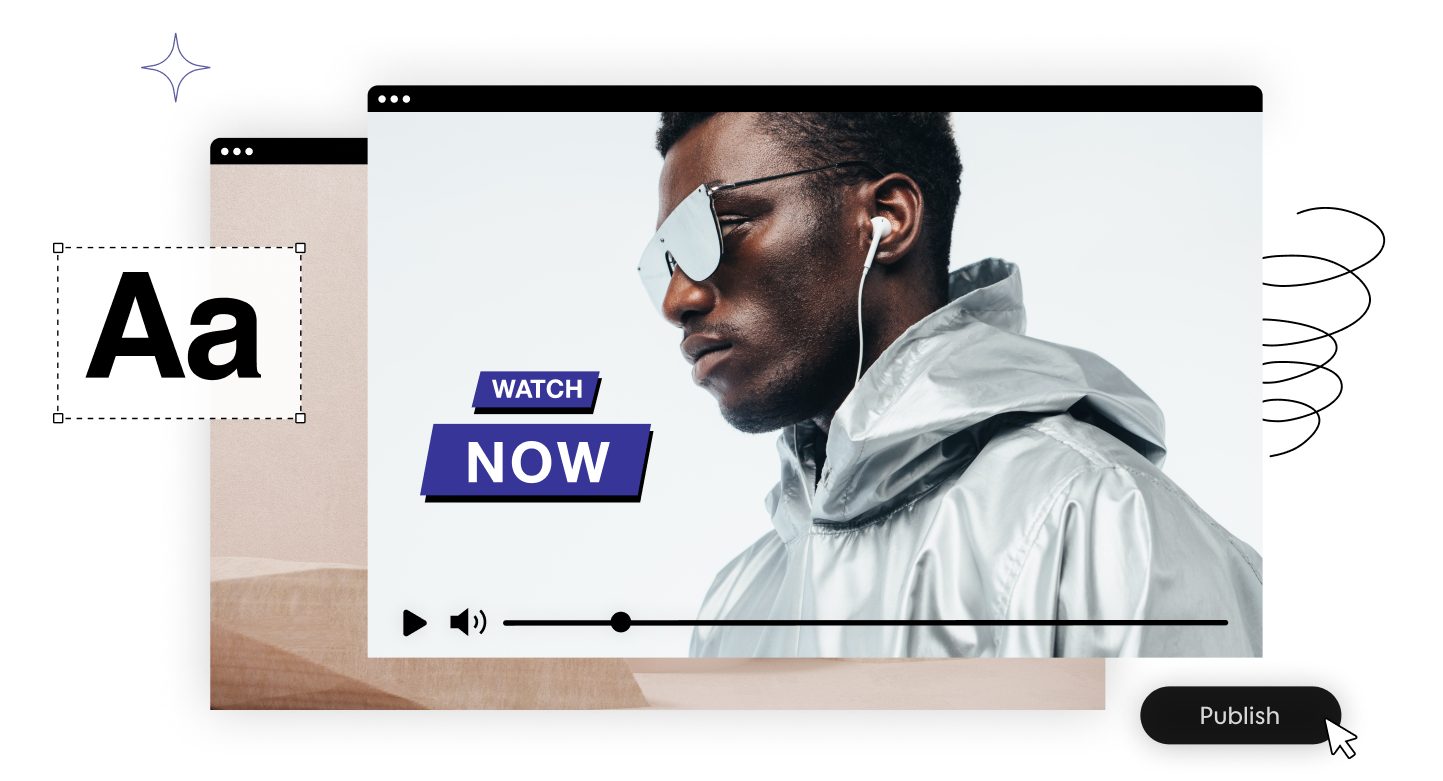
Our partners
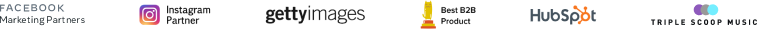
Video Compliation
Creating a Video Compilation Has Never Been Easier
Easily compile videos together with a simple click! Choose images from over 110M Getty Images and iStock videos, upload your own or combine the two together.
Unlimited Royalty-Free Footage
Looking to boost your video compilation with some outstanding shots? Easily compile your footage with scroll-stopping videos from Promo’s royalty-free media library powered by Getty Images.
Wonderful Animated Transitions
In just a few clicks you can add images and choose from up to seven different animated transitions to apply to your video compilation for that perfect flow.
Compilation Videos for Social Media
Resize your video compilation for any social media platform. Once your video compilation is done and ready for publication, you can share it straight to your favorite social platforms with just one click.
Easy-to-Use Online Access
Whether you’re an expert or a novice video editor, easily combine videos online with images straight from your browser – no need to download any software.
How to Make a Video Compilation
Upload Your Video
Create an account for free and then upload your videos to Promo’s video compilation maker. You can also choose videos and images from our 110M+ Getty Images and iStock asset library.
Combine Your Videos in the Editor
Arrange multiple videos and images to your liking. Add transitions, cut, trim, choose an aspect ratio, add rich text & a logo – make it your own.
Download & Share
Once you are finished compiling videos and images and are happy with the design, click Save & Preview. Choose “Publish” and download or share straight to social media.
Why Use Promo.com's Video Compilation Maker
Compile Multiple Videos & Add Music
Bring your video compilation to life with music. Choose from over 1.5k royalty-free audio tracks to find that perfect tune. Filter your search by Genre, Mood, Tempo, or Instrument to find the music you want.
Unlimited Customization Options
Showcase your brand and expand your reach with Promo’s compilation video maker’s customization tools. Promo’s video compilation maker comes with an array of animated text presets, fonts, and color palettes. You can also upload your own font and colors. Upload your logos and color palettes, choose from various fonts and add animated textiles. So – no matter what your vision, we’ve got it covered.
Supports Any Format
Promo’s online video compilation software supports any video format including, MP4, AVI, MPG, VOB, WMV, MOV, and more. You can combine many various formats into one for that perfect compilation video to show off your brand.
Frequently Asked Questions
What is a video compilation?
A video compilation is a series of multiple video clips and sometimes images combined into a single video with text and music. Whether you’re looking to stitch together multiple videos, images, or both, Promo’s video compilation maker has all the tools you need. Choose from animated textiles, background music, and transition effects to deliver the best video compilation ever.
How to make a video compilation from scratch?
Upload your own videos and images or choose from our video footage and image library. Easily combine as many videos as you choose. Then, cut, trim, add text, animated transitions, and your logo to boost your video’s performance.
How to make a compilation of video clips and photos?
Upload, combine videos and images online, edit and share within minutes with Promo.com’s easy-to-use video compilation maker. Simply upload your footage and images into the editor, add transitions, design and edit your text and logo, and you’re done! You can download your completed version or even share it straight to your social media channels.
How to make a compilation video for YouTube?
You can easily upload your video files to combine multiple videos and images into a video compilation. Upload your videos to Promo’s video compilation maker, then cut, trim, and edit your videos with text and logos or as you like. Finally, download and share straight to YouTube. No special editing is necessary to download for YouTube.
A video compilation maker and more
If you’re looking for an online video compilation maker, we’ve got you covered. Promo’s video compilation maker showcases your brand’s best video moments by compiling the best video highlights into one.

Explore More Online Tools
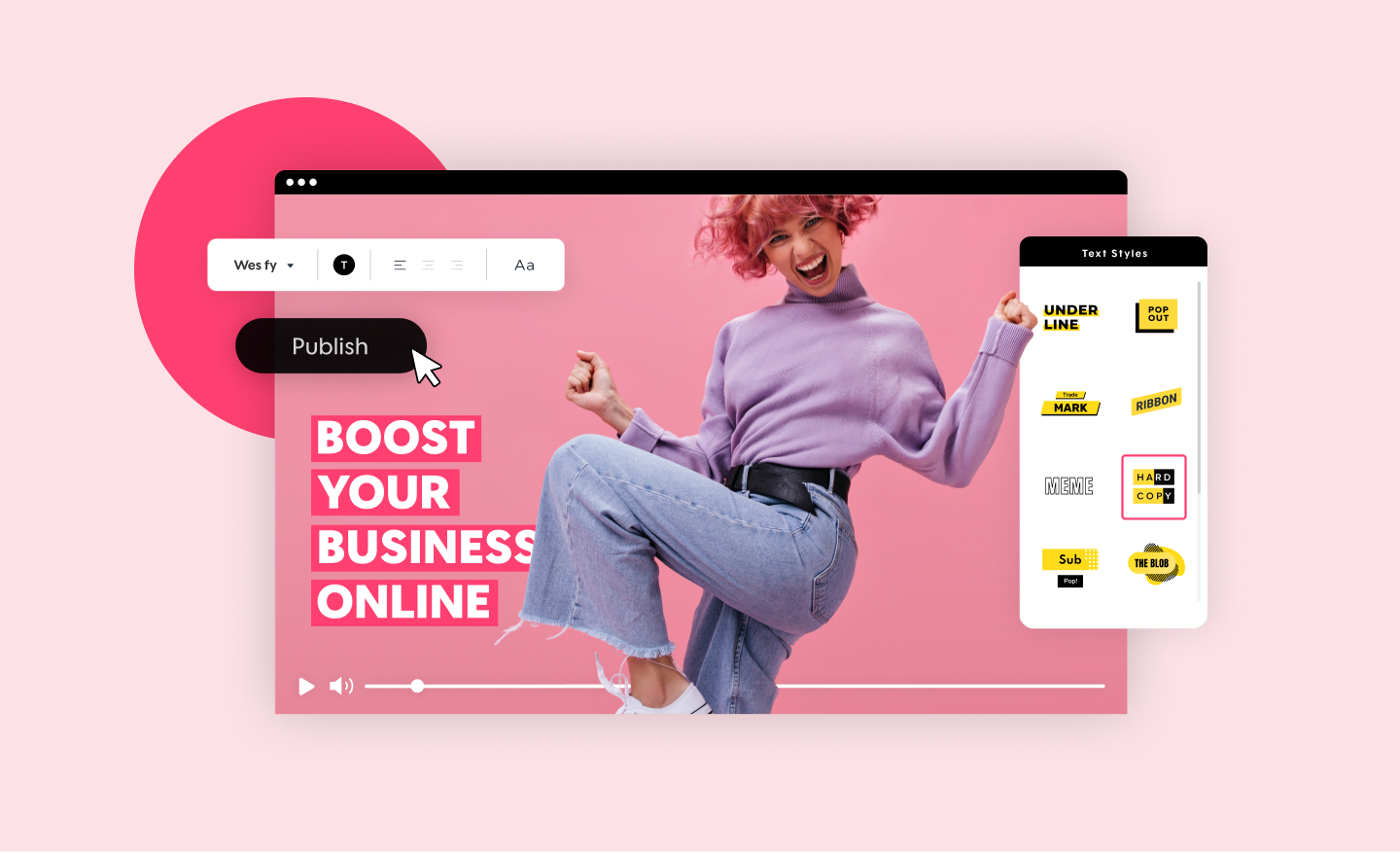
Promo Video Maker
Create a standout video for your company or business in minutes. Choose videos, images, and music from our premium stock library or upload your own for a professional and impactful result.

Online Video Cutter
Our online video cutter makes removing any unwanted video footage easy and fast. Cut and trim sections from your video quickly and without losing quality.
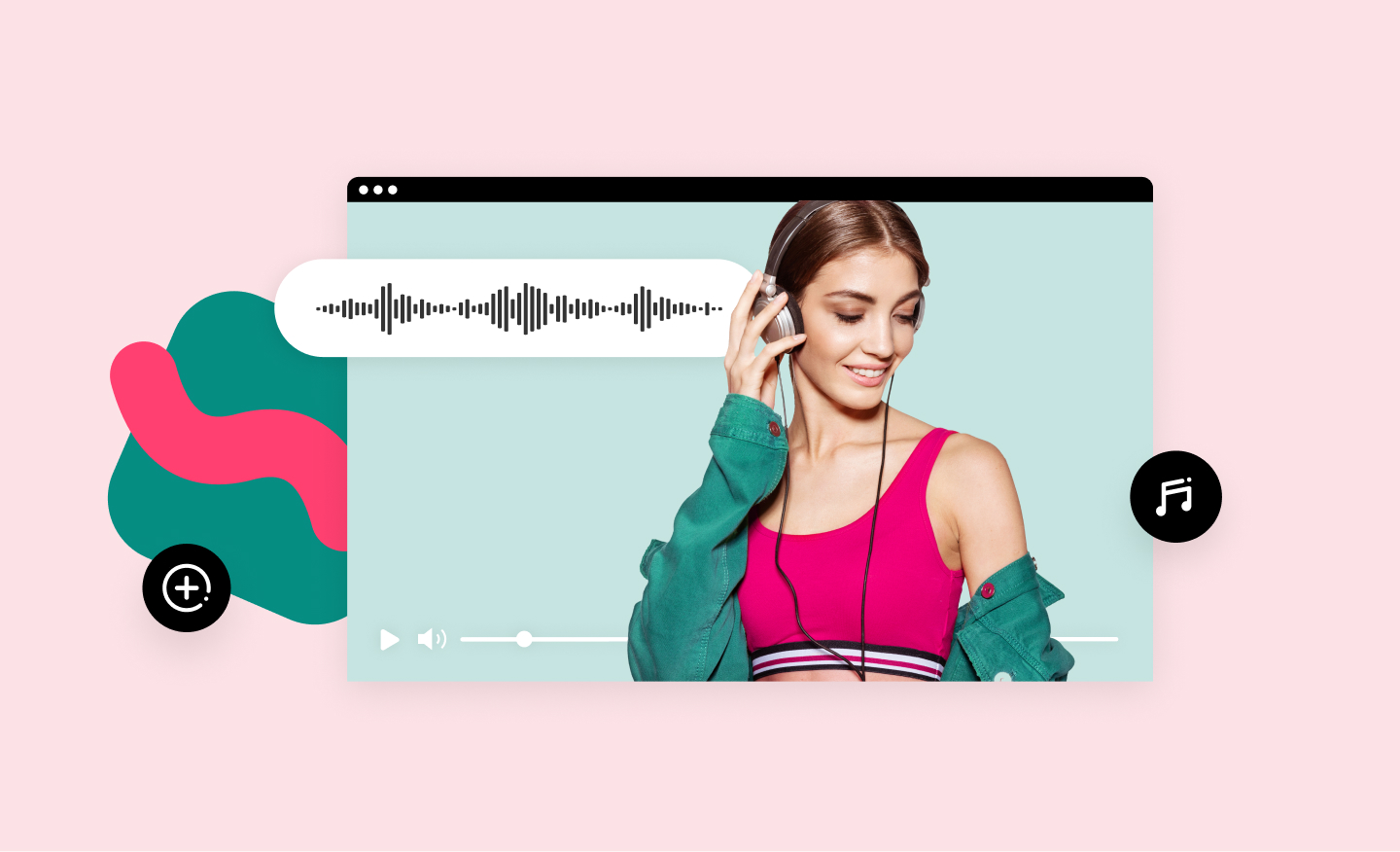
Add Music to Video
Add audio tracks to your video in no time using Promo’s online video editor. It's easy, free and completely online. Upload your own music or choose one from our audio library, pre-approved for all social media platforms.

Birthday Video Maker
Create birthday memories that will last forever with Promo.com's easy-to-use happy birthday video maker. A unique and special way to celebrate someone's special day.